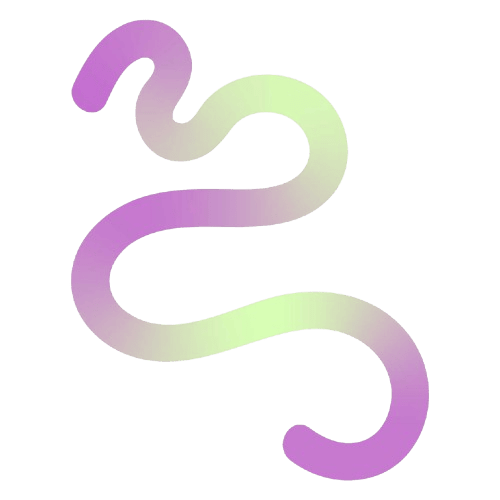Video to Video AI Generator
Animate your photo or image & face swapper with AI video generator by Wan animate. Best video & image to video AI creator online.
Animate photos or images using motion from reference videos. Perfect for bringing static content to life with AI-powered transformation.
Upload Video
MP4, WebM, MOV, AVI (Max 30MB, 60s)
Upload Full-Body Image
Best results with hands & feet visible (JPG, PNG, WEBP, Max 10MB)
Animation Result
What is Video to Video AI — Intelligent Motion Transfer Technology
Video to video AI transforms existing footage using intelligent motion transfer. Think of it as 'motion copy-paste'—extract movement from one clip and apply it to different visuals, turning static images into animated content or reimagining styles entirely. Upload a reference clip with the action you want, then watch as the system applies that motion to your photos or different footage. The technology handles frame-by-frame analysis automatically, completing transformations that would take manual editors 2-3 hours in just 2-5 minutes. Perfect for content creators producing social media variations, marketers testing ad concepts, and anyone needing professional results without editing expertise.
- Three Processing ModesAnimation mode brings static images to life by transferring motion from reference clips. Replace mode swaps characters in footage while preserving original movement. Transform mode applies style changes to existing content. Choose the right mode for your creative vision.
- Handles 60-Second ClipsProcess full 60-second clips—3x longer than most competitors who limit to 10-20 seconds. Perfect for complete TikTok videos, Instagram Reels, and YouTube Shorts without needing to split your content into fragments.
- Free to Start, No SubscriptionGet free credits immediately. No monthly fees, no forced subscriptions. Pay only for what you create at transparent per-use pricing. Most creators spend $5-15/month versus $50-99 for subscription tools—a savings of 70-90%.
Why Content Creators Choose Video to Video AI
Video to video AI transforms 60-second clips in 2-5 minutes with professional results. No subscriptions, no waitlists. Used by 35,000+ creators for social media content, marketing campaigns, and creative projects.
Transform Content in 3 Steps — Complete Process in 10 Minutes
Video to video AI makes transformations simple. Upload your clip or image, select a processing mode, and download results. First-timers complete their first transformation in under 10 minutes. No tutorials needed.
Features Built for Real-World Projects
Professional video to video AI tools designed for creators who need reliable results. Used by social media managers, agencies, and indie filmmakers for commercial projects.
Three Processing Modes in One Tool
Transform existing clips, animate static images, or replace characters—all from one dashboard. Switch between modes without re-uploading. Saves time when you need multiple output types from the same source material.
Broadcast-Ready Output Quality
Results export at 1080p resolution with maintained frame rates. One agency uses our outputs directly in client campaigns without additional editing. Quality matches what you'd expect from tools costing 10x more.
Free Credits to Start
New accounts get free credits immediately. No payment method required upfront. Test the tool with real projects before deciding to purchase more. Most users spend their first 2-3 days evaluating quality with free credits.
Motion Transfer Technology
Extract movement from one clip and apply it to different visuals. A dance instructor uses this to demo choreography with different characters. Takes motion from a single reference and creates 5-10 variations with different subjects.
Automatic Audio Preservation
Original audio tracks carry over automatically in Transform mode. No need to re-sync or edit sound separately. Music, voiceovers, and sound effects stay perfectly synced to your transformed footage.
Batch Processing Support
Queue up to 5 projects simultaneously. Process multiple clips while you work on other tasks. One creator queues morning batches and downloads finished results by lunch—producing 20-30 variations daily.
Trusted by Creators Producing Real Results
Video to video AI technology used daily by social media managers, marketing teams, and independent creators for commercial projects and client work.
Projects Completed
150K+
Transformations since launch
Processing Modes
3
Transform, animate, replace
User Satisfaction
96%
Would recommend to others
Average Processing
2-5min
For 60-second clips
Maximum Length
60sec
Full Reels and Shorts
Daily Active Users
35K+
Creators using the tool
Common Questions About Video to Video AI
Quick answers about how the tool works, pricing, formats, and best practices for getting professional results.
What is video to video AI and how does it work?
Video to video AI analyzes motion in one clip and transfers it to different visuals. Think of it as intelligent copy-paste for movement. Upload a reference clip (like a dance routine), then upload the target image or footage you want to apply that motion to. The system analyzes the reference frame-by-frame and recreates the movement on your target. Processing happens automatically in 2-5 minutes.
Is the tool really free to use?
Yes. New accounts get free credits immediately—no payment method required. Use them for real projects to test quality. Free credits typically cover 2-3 full transformations of 60-second clips. After that, it's pay-per-use with no subscription. Most creators spend $5-15 monthly versus $50-99 for competitor subscriptions.
Can I animate static images?
Absolutely. Animation mode is designed specifically for this. Upload a photo or image, then upload a reference clip with the motion you want. The system applies that movement to your static image. Common uses: bringing product photos to life, animating historical photos, creating character animations from drawings. Supports JPG, PNG, and WEBP formats up to 10MB.
How does this compare to Sora?
Sora creates footage from text descriptions—it's text-to-video. We focus on video to video AI transformation—using existing clips as references. Different tools for different needs. Our advantage: no waitlist, you can start now with free credits. Processing is faster (2-5 min vs 10+ min). And you get 60-second outputs versus Sora's current 5-20 second limit. Trade-off: we need a reference clip, while they generate from scratch.
What file formats do you accept?
Videos: MP4, WebM, MOV up to 60 seconds. Images: JPG, PNG, WEBP up to 10MB. Max file size is 500MB for clips. Output is always 1080p MP4 at 30fps. If you have a different format, convert it first using a free tool like HandBrake or CloudConvert.
What types of projects work best?
Video to video AI excels at: social media content variations (create 5-10 versions from one shoot), character replacement (swap people while keeping motion), style transfer (apply artistic effects to existing footage), photo animation (bring stills to life), dance and choreography demos, product showcases with movement, and A/B testing different visual approaches with the same motion.
Is output quality good enough for client work?
Yes. Results export at 1080p with maintained frame rates—broadcast ready. Multiple agencies use our outputs directly in paid campaigns. Quality depends on your source material: high-quality reference clips produce high-quality results. One limitation: very fast motion or complex camera movements can sometimes introduce minor artifacts. Test with free credits first for your specific use case.
How long does processing actually take?
Video to video AI processing: 60-second clips take 2-5 minutes typically. 30-second clips: 1-3 minutes. Image animations: 2-4 minutes. Processing runs in background—you'll get an email when ready. Time varies based on complexity: simple motion transfers are faster, complex scenes with multiple moving subjects take longer. Queue multiple projects to maximize efficiency.
Why use this instead of manual editing?
Speed and scale. What takes 2-3 hours manually (recreating motion, matching timing, blending frames) happens in 2-5 minutes here. A content creator needing 10 variations would spend 20-30 hours manually. Our tool finishes in 50 minutes. No editing skills required. You focus on creative decisions (which motion to use), the AI handles technical execution (motion transfer, blending, rendering).
Can I use outputs commercially?
Yes. You own full rights to video to video AI generated content. Use results in client projects, paid ads, commercial productions, and product sales. Standard copyright rules apply: you must own rights to your source materials. If you upload someone else's clip as reference, get permission first. The tool transforms your content—you retain all ownership and commercial usage rights to the output.
Start Creating Better Content Today
Video to video AI with free credits ready. No subscription needed. Transform 60-second clips in 2-5 minutes. Join 35,000+ creators producing professional results.