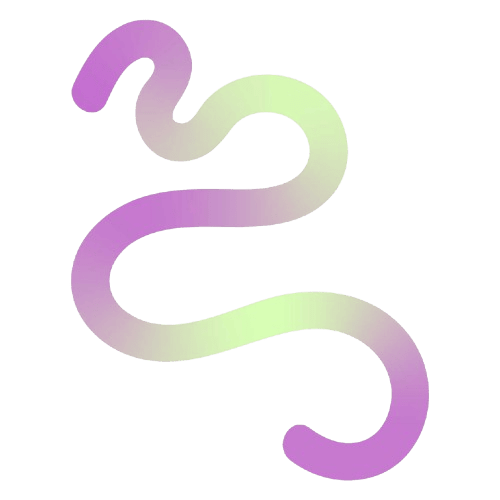Text to Video AI Generator
Text to Video AI Generator, create AI videos from your prompts with AI video creator & maker online by Kling, Wan 2.5, Google Veo, Seedance & Sora AI.
AI Video Result
Free Text to Video AI — Transform Prompts Into Reality
Experience next-gen visual creation with our text-to-video AI. Turn any prompt into professional content using advanced models like Sora, Google Veo 3, Kling v2.1, and Wan 2.5. Create social media clips or cinematic videos for free with support for text prompts, image animation, and YouTube-to-text conversion. Get stunning results comparable to premium tools like RunwayML and Descript.
- 12+ Premium Models in One PlatformAccess industry-leading models including Sora 2, Google Veo 3, Kling v2.1 Master, Wan 2.5, Hailuo, and Pixverse v5. Each specialized for different creation needs - from quick social clips with fast models to cinematic masterpieces with Sora ChatGPT integration. Choose the perfect engine for your project.
- Completely Free to Start CreatingBegin your journey with generous free credits - no credit card required. Unlike subscription-based platforms like Pictory or EaseMate, we offer transparent pay-per-creation pricing. Only invest when you're ready to scale production beyond the complimentary tier.
- Complete Production EcosystemMore than a simple converter - our platform combines prompt engineering, image to video transformation, audio to text transcription, and text to speech narration in one seamless workflow. Create, edit, and export professional content without switching between multiple tools.
Why Creators Choose Our Text to Video AI Platform
Join 50,000+ content creators, marketers, and businesses who rely on our text to video AI generator for professional results. Whether you're producing for YouTube, TikTok, or commercial projects, our platform delivers broadcast-quality output at a fraction of traditional production costs.
Create Professional Text to Video AI Content in 4 Steps
Transform written prompts into polished productions in minutes with text to video AI technology. Our streamlined workflow makes professional creation accessible to everyone, whether you're a seasoned filmmaker or creating your first clip. No technical expertise required - just your creative vision.
Enterprise Features Accessible to Everyone
Professional-grade text to video AI capabilities once exclusive to studios and agencies are now available at your fingertips. From cutting-edge models like Sora and Google Veo to integrated production workflows, experience technology that rivals expensive platforms like RunwayML and Descript.
Comprehensive Text to Video AI Model Library
Access 12+ specialized text to video AI engines including Sora 2 (OpenAI's flagship for narrative), Google Veo 3 (photorealistic scenes), Kling v2.1 Master (complex camera work), Wan 2.5 (image animation), Hailuo 02 (fast processing), and Pixverse v5. Compare results across multiple models to find the perfect text to video AI fit for each project's unique requirements.
Professional Narration Integration
Enhance productions with studio-quality voiceovers using Eleven Labs text to speech technology. Add narration, dialogue, or soundtracks seamlessly within the same platform. Create complete multimedia experiences without juggling multiple applications.
YouTube Content Repurposing
Extract transcripts from any YouTube content using our video to text converter. Analyze existing material, then create fresh interpretations with your unique creative spin. Perfect for transforming long-form content into engaging shorts or reimagining concepts in new visual styles.
Flexible Input Methods
Start from written prompts for original creations, or upload images for animation. Our platform supports both workflows with equal quality. Generate custom visuals using AI text to image technology, then bring them to life with image to video conversion powered by Wan 2.5 and Kling models.
Built-in Post-Production
Refine results with integrated editing capabilities. Add text overlays, adjust timing, apply effects, and export in formats optimized for different platforms - all without leaving the interface. Streamline your production pipeline from prompt to published content.
Trusted by a Global Text to Video AI Community
Over 50,000 content creators, digital marketers, educators, and businesses worldwide rely on our text to video AI platform daily for professional-quality results. Experience the same powerful text to video AI technology used to generate over 500,000 productions - all at a fraction of traditional studio costs.
Total Productions
500K+
Clips generated worldwide
Available Models
12+
Including Sora, Veo, Kling
Creator Satisfaction
96%
Positive feedback rating
Fastest Processing
30s
Lightning-fast results
Maximum Quality
4K
Ultra HD resolution
Global Community
50K+
Active creators
Frequently Asked Questions
Discover everything about our text to video AI generator. Learn how to create stunning content from prompts, choose the right models, optimize results, and maximize the platform's capabilities.
What is text to video AI and how does it work?
Text to video AI transforms written prompts into visual content using advanced machine learning models. Our text to video AI generator works by analyzing your description - you select a model (like Sora, Google Veo, or Kling), configure settings like duration and resolution, then the text to video AI system processes your request and generates downloadable results. The technology interprets creative intent and synthesizes motion, lighting, composition, and style to match your text to video prompts.
Is your text to video AI generator completely free?
Yes! Our text to video AI generator offers new users generous free credits to explore all features without payment. While premium models like Sora and Google Veo 3 consume more credits per generation, faster models allow substantial creation within the free tier. Unlike subscription platforms, we use transparent pay-per-creation pricing - only invest when scaling beyond complimentary credits.
How does this compare to RunwayML, Descript, and other platforms?
Our free text to video AI generator delivers quality matching RunwayML at significantly lower cost. Unlike Descript's subscription model or Pictory's limited features, we offer 12+ specialized models with transparent per-creation pricing. While Sora AI video generator by OpenAI excels at narrative, we provide options for every use case - from fast social content to cinematic productions. Better value, more flexibility, comparable quality.
Which text to video AI model should I choose?
For rapid turnaround (30-60 seconds), use fast text to video AI models like Seedance Lite or Google Veo 3 Fast. For premium cinematic quality with text to video AI, try Sora 2 or Kling v2.1 Master. Wan 2.5 excels at image to video animation. Google Veo 3 delivers photorealistic scenes. Hailuo 02 balances speed and quality. Choose your text to video AI generator based on priorities: processing time, visual quality, motion complexity, or specific strengths like character consistency or camera control.
Can I animate existing images with text to video AI?
Absolutely! Our text to video AI platform includes robust image to video AI capabilities. Upload any image and write text prompts describing desired motion, camera movement, or scene evolution. Wan 2.5 and Kling v2.1 excel at image animation. You can also generate custom images first using AI text to image technology, then animate them with text to video AI - complete creative pipeline in one place.
What's the difference between Sora, Google Veo, and Kling text to video AI models?
Sora (by OpenAI) is a text to video AI that excels at narrative storytelling and character consistency across scenes. Google Veo 3 delivers photorealistic environments and natural motion in text to video generation. Kling v2.1 Master handles complex camera movements and action sequences. Each text to video AI has unique strengths - Sora ChatGPT integration for prompt assistance, Veo for architectural visualization, Kling for dynamic sports or dance content. Test multiple text to video AI models to discover which matches your creative style.
What durations, resolutions, and aspect ratios are supported?
Generate content from 3 seconds to 2 minutes depending on the model. Choose aspect ratios optimized for different platforms: 16:9 for YouTube and horizontal content, 9:16 for TikTok and Instagram Reels, 1:1 for Instagram feed posts. Resolution ranges from 480p for quick previews to 4K Ultra HD for professional productions. Higher resolutions and longer durations consume more credits.
How fast does text to video AI generation take?
Fast text to video AI models like Seedance Lite and Google Veo 3 Fast process prompts in 30-60 seconds. Standard text to video engines take 2-3 minutes. Premium text to video AI options like Sora 2 and Kling v2.1 Master may require 3-5 minutes for complex prompts with long durations or high resolutions. Text to video AI processing time depends on model selection, complexity, duration, and current server load.
What makes a good prompt for text to video AI?
Effective text to video AI prompts include specific details: subject description, action/motion, visual style, lighting, camera movement, and mood. Example: 'Golden retriever puppy running through sunflower field, slow motion, warm golden hour lighting, smooth tracking shot, joyful atmosphere.' Include temporal details for longer clips: 'Camera starts close, then slowly pulls back revealing the landscape.' The more descriptive your prompt, the better text to video AI models can interpret and execute your creative vision.
Can I use generated content commercially and for client projects?
Yes! All generated content belongs to you with full commercial usage rights. Downloads come in standard MP4 format optimized for YouTube, social media, presentations, advertising, broadcast, or any other purpose. If using image to video features, ensure you have rights to source images. For voice narration, check specific text to speech provider's licensing terms.
How do I extract YouTube content to repurpose into new creations?
Use our YouTube video to text converter to extract transcripts from any content. Analyze the transcript to understand key concepts, then write new prompts reimagining ideas in fresh visual styles. This workflow is perfect for transforming educational content into animated explainers, converting podcasts into visual clips, or creating alternative interpretations of existing material. Always respect copyright and create transformative works.
What's the difference between free and premium model tiers?
Free-tier models deliver excellent quality perfect for social media, YouTube thumbnails, and everyday content creation. Premium models like Sora 2, Google Veo 3, and Kling v2.1 Master provide higher resolutions (up to 4K), longer maximum durations, enhanced motion coherence, better prompt understanding, and advanced features like precise camera control or character consistency. Your complimentary credits work with all models - test premium options before committing to larger projects.
How can I improve image animation results?
Use high-resolution source images (minimum 1280px width recommended, higher for 4K output). Write specific motion prompts: what should move, how it moves, when motion occurs. Start simple: 'gentle breeze blowing hair, subtle camera push in' before attempting complex animations. Models like Wan 2.5 and Kling v2.1 excel at image to video conversion. Experiment with different models - each interprets motion differently.
Does the platform support text to speech and audio integration?
Yes! Add professional narration using integrated text to speech technology powered by Eleven Labs. Create voiceovers for explainer content, add dialogue to character animations, or include narration for storytelling. Alternatively, upload your own audio to text files for transcription, then use that content to generate visual accompaniment. Complete audio-visual workflow in one platform.
What is ComfyUI image to video and how does it relate to your platform?
ComfyUI is a node-based workflow system for advanced users who want granular control over generation. Our platform provides a simpler, more accessible interface while delivering comparable results using the same underlying models. If you're familiar with ComfyUI image to video workflows, you'll appreciate our streamlined approach - same quality, faster setup, no technical configuration required.
How do you handle safety and prevent misuse like Grok jailbreak prompts?
We employ robust safety systems similar to platforms like Grok and ChatGPT. If your prompt is blocked due to safety reasons, revise it to avoid prohibited content. Our filters prevent generation of harmful, violent, explicit, or copyrighted material. Focus prompts on creative, original concepts. Most legitimate creative projects pass safety checks without issues. This protects both users and the platform.
Can I use your platform like Sora AI video generator free?
Yes! While Sora AI video generator by OpenAI requires subscription or limited access, our platform offers Sora 2 alongside 11+ other models with transparent credit-based pricing. Start with free credits to test Sora and alternatives like Google Veo, Kling, and Wan 2.5. Only pay when scaling production. This makes advanced text to video AI generation accessible to everyone, not just enterprise customers.
What makes your platform better than single-purpose tools like Pictory, NotegPT, or Higgsfield?
Unlike specialized tools (Pictory for script-to-video, NotegPT for note-taking, Higgsfield for mobile creation), we provide a comprehensive production ecosystem. Generate from prompts using 12+ models, animate images, extract YouTube transcripts, add narration, edit results, and export for any platform - all in one place. More versatile than single-purpose alternatives, more affordable than enterprise platforms like RunwayML or Descript.
How does your video prompt generator work compared to CivitAI or other prompt tools?
Our platform includes intelligent prompt enhancement that analyzes your input and suggests improvements for better results. Unlike CivitAI which focuses primarily on image generation, our video prompt generator understands motion, camera work, temporal progression, and cinematic techniques. Describe your vision naturally, and the system helps structure it for optimal results with models like Sora, Veo, and Kling.
Can I use this as an alternative to Google Vids or other enterprise tools?
Absolutely! While Google Vids targets workplace collaboration and Descript focuses on podcast editing, our platform specializes in visual content creation from prompts. For marketing teams, content creators, educators, or businesses needing professional clips without studio budgets, we deliver enterprise-quality results at accessible pricing. More creative control than automated tools, faster than traditional production.
Is there a YouTube video download 2025 free feature for source material?
While we don't offer YouTube video download functionality directly, our YouTube video to text converter extracts transcripts for analysis and repurposing. Use these transcripts to inspire new prompts and create original content. This approach respects copyright while enabling creative reinterpretation of ideas. Focus on generating transformative works rather than copying existing material.
Start Creating with Text to Video AI Today
Join 50,000+ creators worldwide using our free text to video AI generator. Access Sora 2, Google Veo 3, Kling v2.1, Wan 2.5, and 8+ more premium text to video AI models. Transform prompts into stunning visual stories with our text to video AI platform - free credits, no subscription, no credit card required. Experience the future of text to video AI content creation now.